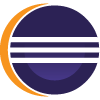 Eclipse IDE Integration
Experimental
Eclipse IDE Integration
Experimental
Installing Cody for Eclipse
Learn how to enhance your Eclipse development environment with Cody's AI-powered assistance. Currently supporting Eclipse version 2024-03 (4.31.0) on Windows 11.
Cody for Eclipse is currently in experimental stage and supports Eclipse version 2024-03 (4.31.0) on Windows 11.
Prerequisites
Install the Eclipse Extension
Open Eclipse IDE and navigate to Help > Install New Software
Click "Add..." and enter the following URL:
https://sourcegraph.github.io/eclipse
Select "Cody" from the available software list and complete the installation wizard
Connect to Sourcegraph
After installation, you'll need to connect Cody to your Sourcegraph account:
Need a Sourcegraph account? Create one for free
Start Using Cody
Access Cody's features through:
Chat & Commands
Cody Chat in Eclipse
Experience contextually aware AI assistance directly in your Eclipse environment.